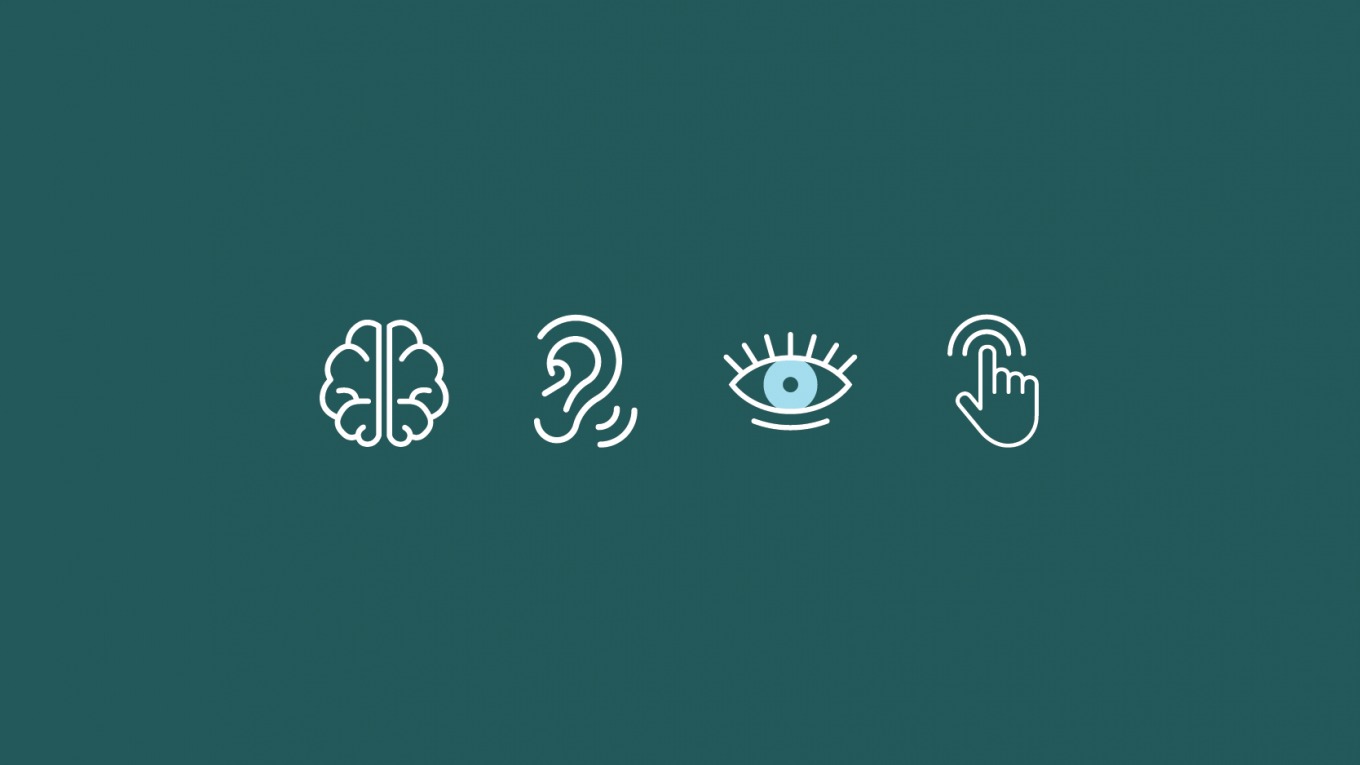Five Tips to Make Your Website Faster

We all hate it when we need to access some important information on a website, and it takes forever…like, at least five grueling seconds. No one loves that. According to research by Ericsson, that experience can be more stressful than watching a horror movie. It's not surprising then that research has also shown that even a small change in page speed makes a HUGE difference in conversion and bounce rates. In this post I will show you five high-impact things you can do to improve your site speed, and therefore your website’s value.
Fast vs Slow Websites
Before we jump into the five tips, let’s take a look at a few more page speed statistics.
- This 2019 study from Google showed that just a 0.1 second improvement on mobile website page load time improved conversion on retail sites by 8.4% and increased average order value by 9.2%.
- According to this research from Portent, pages should load in 0 - 4 seconds to have good conversion rates, but 0-2 seconds is the most ideal for conversions.
- SEO could be negatively affected by an extremely slow website, especially on mobile. Here’s an in-depth article on that topic from Botify.
Fast websites are better in every way. So, let’s make your website faster.
It's not difficult to make some big improvements. However, some sites will be easier to work with than others: a WordPress site bloated with too many plugins and a poorly coded theme may be more challenging to improve the speed than a simpler site that is image-heavy, but doesn't have a lot going on server-side.
Let’s get started.

Five Tips - Plus a Bonus
1. Test your site to see exactly what is slowing it down and make a checklist. The reports these tests generate will let you know where the website stands with best practices, and will highlight where you may need to focus your efforts. Here are a couple of great testing resources from Google:
- Lighthouse - This tool is built into the Chrome web browser and gives insight into both mobile and desktop loading issues.
- PageSpeed Insights - You don't need to use Chrome for this test. Simply enter the URL of the page and it will give a report of what is great, and what is not so great and needs to be improved.
2. Optimize images. There is a lot to say about how to optimize images, and the way these are implemented will vary depending on your situation:
- Compress images to look the best at the smallest file size possible. This can be done before upload, or done automatically using plugins or other server-based functionality.
- Serve images as close to the exact size needed as is practical. Again, a plugin may help make this easier.
- Use 'next-gen' image formats, such as 'webp', when possible. These image formats are much smaller in file size than the alternative 'jpg' and 'png'.
- Defer loading of images using lazy-loading techniques that load images as they come into view. This saves crucial seconds on the initial page load.
- Here is an article from imagekit.io that explains these points in some more detail.
3. Decrease the code payload size. Websites are made of html, css, and javascript code. This code can get very large, but there are ways it can be optimized. These can be done either by a plugin, a developer's build-process, and even some content delivery networks(CDN's) will do this for you:
- Enable server-side compression of assets.
- Minifiy CSS and JS files.
4. Enable browser caching. Browser caching doesn't improve the page load the very first time a user visits a website, but it improves page speed for return visits, because the user's browser doesn't have to download the cached assets again. This can be manually configured on the server, using a plugin, or in the settings of a CDN.
5. Improve server latency. Server latency is the delay between requesting content and when the content is served. This can be caused by multliple issues, and may require some extra investigation. Here are some causes and possible fixes to implement:
- If there is bad server latency for all users, across all geographic areas, this could be possibly due to too much load on the server. If this is the case, upgrading the server CPU or memory could be a fix. However, it could also mean some server-side code is not optimal. Optimizing this code may fix this issue.
- If there is bad server latency only for certain geographic regions, then this is probably due to the physical distance from the web server. Using a CDN, such as Cloudflare, could improve this by reducing the physical distance the web content has to travel to the user.
BONUS WordPress Tip: Plugins can become a real problem on WordPress if you're not careful. Some plugins may only need to be used on a single page, but they end up getting loaded on every page, slowing everything down. Using a 'plugin manager', plugins can be configured to load only on the pages where they are needed, improving the page speed of the rest of the site.
Conclusion
It's proven that a fast website improves user retention and increases conversions. It is worth the effort to improve your website's page load by even just a fraction of a second. So, in summary: test your website's speed to be aware of where to focus your efforts, optimize images, decrease your website's code payload size, enable browser caching, improve server latency, and if it's a WordPress site, be sure plugins aren't being loaded on pages they aren't needed.