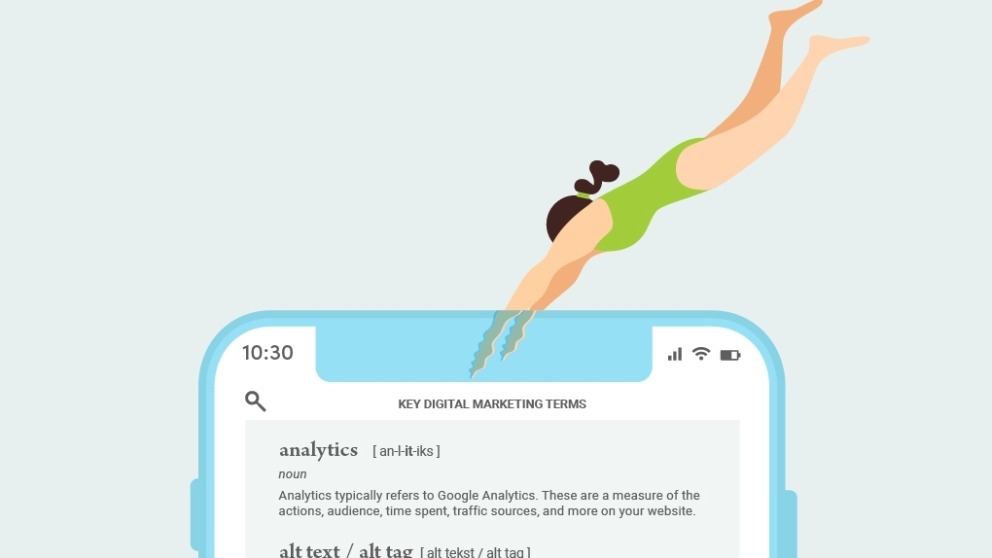“Why is my color not printing correctly?”

Have you ever printed something and afterwards thought, “that is not what it looked like on my screen”? We’ve all been there. Color, while beautiful, can be complicated. But understanding the basics of color spaces and categorization can help troubleshoot those printing woes.
Color Spaces
Getting your work to print correctly starts with understanding the basics of color spaces. The two color spaces designers and printers work in are RGB—Red, Green, and Blue—and CMYK—Cyan, Magenta, Yellow, and Key or Black.
RGB
Red, blue, and green are the primary colors of light and when they are added together they produce a vast range of colors (over 16 million!). RGB is an “additive” color model because it creates color through mixing light. Therefore, because screens omit light (think computers, tablets, TVs, cameras, and smartphones), RGB is the color space for all digital images.
CMYK
Conversely, CMYK is the color space used for physically printed materials. Also referred to as CMYK process, this printing method involves printing millions of small, overlapping dots in four ink colors (Cyan, Magenta, Yellow, and Key/Black). These dots blend together to create a range of colors. This mixing of inks to create a color is known as a “subtractive” color model.
CMYK is sufficient for most printing needs, but can result in slight color variances from what you see on your screen. This is most evident on colors that are very saturated, which often print duller than we’d like.
Pantone Matching System
For branding applications that require an exact color match, like a logo, we recommend printing with “spot” colors. A spot color is a solid color from specific pure or premixed ink. In the United States, the dominant spot color printing system is the Pantone Matching System (PMS). Each Pantone color is assigned an individual name and number. This allows designers and printers to communicate in the same “color language” and ensures color accuracy across a variety of industries.
When printing a Pantone color, individual “spot” colors are premixed and printed one at a time (no blending of tiny dots). Spot colors are typically more bold and vibrant than their CMYK counterparts. It is not always possible to replicate a Pantone color using CMYK ink.
While spot (Pantone) will result in bold, best quality colors, one drawback is the cost. Spot printing can only be done on a special type of printer and, therefore, will be more expensive. This means it might not make sense to print with spot colors for projects where you only need a small run.
Practical Tips and Tricks
When designing on a computer or tablet, what we see on the screen is, unfortunately, not always what we get. It’s not uncommon for printed colors to look more muted than the vibrant colors displayed on a screen. Paper type/quality, screen calibration, and printing method also factor into color printing discrepancies. It can be overwhelming. Have no fear, we’re here to help!
ASK FOR A PROOF
At Paradigm, we know not all monitors are calibrated equally nor do office printers produce the same results as professional printers. Even when going with professional printing company, colors can vary per machine or depending on what type of paper you use.
Therefore, it’s best practice to request test prints or proofs from your local printer before you print your entire run. If the colors are off, your designer or the printing company can tweak colors in the computer and retest until you achieve the desired outcome when printed.
ALLOW YOUR PRINTER TO CONVERT COLOR FOR YOU
As designers, we were always taught to set up our files in CYMK mode when printing. We end up converting images and graphics to CMYK, often losing color saturation in the process.
Tip for digital printing: Some professional printing companies have digital printers which utilize additional color channels beyond the normal CMYK (six or more colors) allowing them to reproduce a broader range of color. If that is the case, starting with the RGB file (which can contain more color information than a CMYK file) would give the printer more information to work with, thereby allowing the possibility to achieve more vibrant and accurate results.
Check with your printing company to see if they have this type of equipment and if they wouldn’t mind files in RGB.

SOMETIMES IT MAKES SENSE TO UP THE CONTRAST
When printing a subtle or “ghosted” element, colors will need to have greater contrast than how they appear on screen in order to print the way you envisioned. Very light elements tend to disappear on light backgrounds, just as dark elements do on dark backgrounds. We often adjust our files before sending them to a printer to avoid this. In the example here, we would lighten the "midtown" letters slightly to make sure they are visible and don't blend in with the darker background color when printed.
The same applies to photos. To avoid photos printing dull, make sure they have enough contrast before sending them off.
That’s a Wrap
There’s much more that could be said about the wild world of printing, but we hope this brief overview saves you time, money, and gives you peace of mind. May all your future printing endeavors be spot on (pun intended)!