A Dive Into Digital Marketing: 15 Key Terms to Know

You own a business and are excited to tell more people about it and grow your customer base. You begin to search website marketing tips, and then you get hit with what looks like an alphabet soup of lingo. In the ever-changing era of the internet, it is easy to become overwhelmed with the acronyms, jargon, and technical language you hear being thrown around. You hear things like “SEO” are important, but…what is it? How do you know what your website is doing, or if it is working? Well friends, today we are here to break down for you 15 terms you’ll want to know when it comes to diving into the digital world. And if you’re a little intimidated to jump in the deep end - don’t worry! We are happy to be your floaties, and help you learn to swim in the SEO-cean in no time.
ADA Compliance
While most people are aware of the Americans with Disabilities Act, and the way it regulates the brick-and-mortar world, some may not realize it applies to the digital world as well. There are several different levels of ADA compliance needed for a website. This checks for things like the appropriate level of contrast, the inclusion of alt text, and the ability to navigate throughout a website using only tab or keyboard movements rather than a mouse. Some industries require greater levels of compliance than others, based on the industry you are in and the size of the company.
Analytics
Analytics typically refers to Google Analytics. These are a measure of the actions, audience, time spent, traffic sources, and more on your website. Need help understanding what good benchmarks are, what they mean, or how to get them? Get in touch with our Digital Team.
Alt Text / Alt Tag
With the growth of the internet, there has also been an uptick in adaptive use devices and programs for those with disabilities to be able to use websites in accordance with ADA compliance. Alt text and Alt tags are used by screen readers and help describe the image or text to someone who cannot see the website.
CTA
“CTA” stands for “Call to action.” This is a headline, button text, or other copy that asks the viewer to do something, such as call, click a button, sign up, or purchase an item.
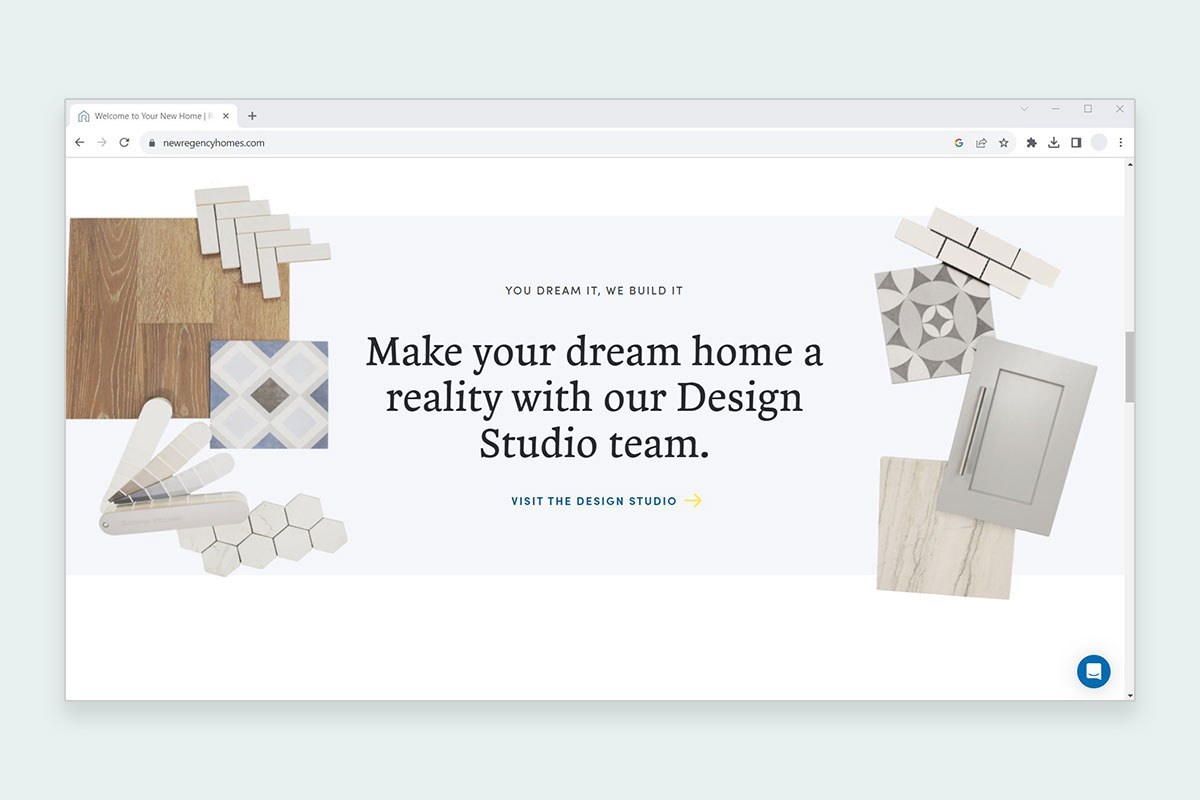
CMS
“CMS” stands for “Content Management System.” The CMS is the system that an editor can use to make changes to their website without needing to touch the code. If you compare a website to a custom car, the CMS is the dashboard, giving valuable information to the driver. Common CMS-es are Wordpress, Craft, etc.
Domain Name
A domain name is the “address” used to access a website. Typically seen as www.domainname.com or domainname.com, this is an easier way to access a site than by using an IP address. Domain names have to be registered, purchased, and managed, typically through sites like GoDaddy or Network Solutions. We generally recommend clients buy and maintain their domain so that they have access to it whenever needed, but to give us access so that we can help them launch their website.
Headline - H1 / H2 etc
“H1” and H2” refer to Heading 1 and Heading 2, which designate text formats and sizes in the site design. Within a website and web pages, headings are used to help the viewer navigate the content to find the information that they are looking for. From a technical perspective, it is important to have keywords within your headings and titles because they are crawled by Google (and other search engines) and given greater importance because of how they are tagged. So website headings have to pull triple duty - be engaging and scannable for humans, and incorporate key information for the algorithms as well.
Hosting/URL
Hosting means that your website is being stored on a server so that users and search engines can access it. All live, accessible websites are being hosted somewhere, and there are pros and cons as to where you choose to host your website. The URL or domain name of your site helps users access that website information that’s being hosted on a particular server.
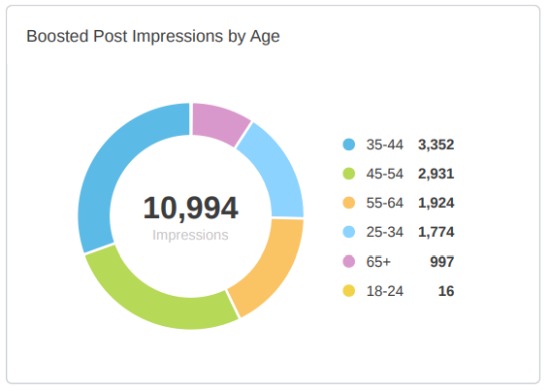
Impressions
Impressions are the number of individual views or viewers that have observed a page or piece of content. It is important to track not just impressions or views but also to track users. We want individuals to see your content, but it also matters how many times they see it. To differentiate this, you sometimes will see references to Unique Impressions.
Meta Description / Meta Tag
The Meta Description, also known as the Meta Tag, is the page description shown by Google, Bing, Yahoo, etc., on a search results page. Each website page should have a meta description so that the search engine knows the type of content that page contains and so your page can show up accurately in search results. The meta description should include relevant keywords and calls to action, and be under 160 characters.
Redirects
A redirect is used automatically to send website traffic from an old URL to a new URL. Similar to how when you move, you set up a forwarding address for your mail, a redirect is important for when you have a domain that currently points to one place and you want it to point somewhere else. This could be because you want domainname.com and domain-name.com to both reach the same website, but redirects can also be used to help prevent users from reaching a dead end or disabled page. For example, if they are trying to access a piece of content that is no longer there, instead of hitting a 404 error, they reach a different page than the one they asked for that still has relevant information on it.
SEM
SEM stands for “Search Engine Marketing” and while similar to SEO, instead involves paid efforts to increase your online visibility. This can also be referred to as Pay Per Click (PPC) ads like Search ads, Display ads, and ads on other platforms like Gmail or YouTube ads. SEM efforts can have flexible budgets and can improve website visibility almost immediately. Our approach to digital marketing heavily depends on connecting all the dots for our clients. Get in touch with us to learn more about our digital marketing services.
SSL
SSL stands for “Secure Sockets Layer” and refers to the level of security and protection used on a website. A website that uses SSL has a URL that begins with “https” instead of “http.” SSL protection is important especially on websites that store users' data for form submissions, credit cards, user logins, and on and on. This will encrypt the data so it is less likely to be tampered with or accessed by ill-meaning parties.
SEO
SEO stands for “Search Engine Optimization” and involves various settings, descriptions, tools, and best practices to make your website show up in Google, Bing, Yahoo or other search engine search results. There are best practices for website design, website development, copywriting, and content loading that all affect how SEO-friendly your website is. Improving SEO is key to improving organic search traffic. Our digital marketing team are SEO experts and can help your new or existing website reflect the latest best practices for SEO. Contact us!
User(s)
Users are the number of people who viewed your website or accessed a page. This number is usually divided into all users and new users. Some people may come back to your website again and again, but they would only be counted as a new user the first time they view the site. It’s important to track how many users are on your site each month (and if they are taking any actions!) so that you can determine if your marketing efforts are working.

